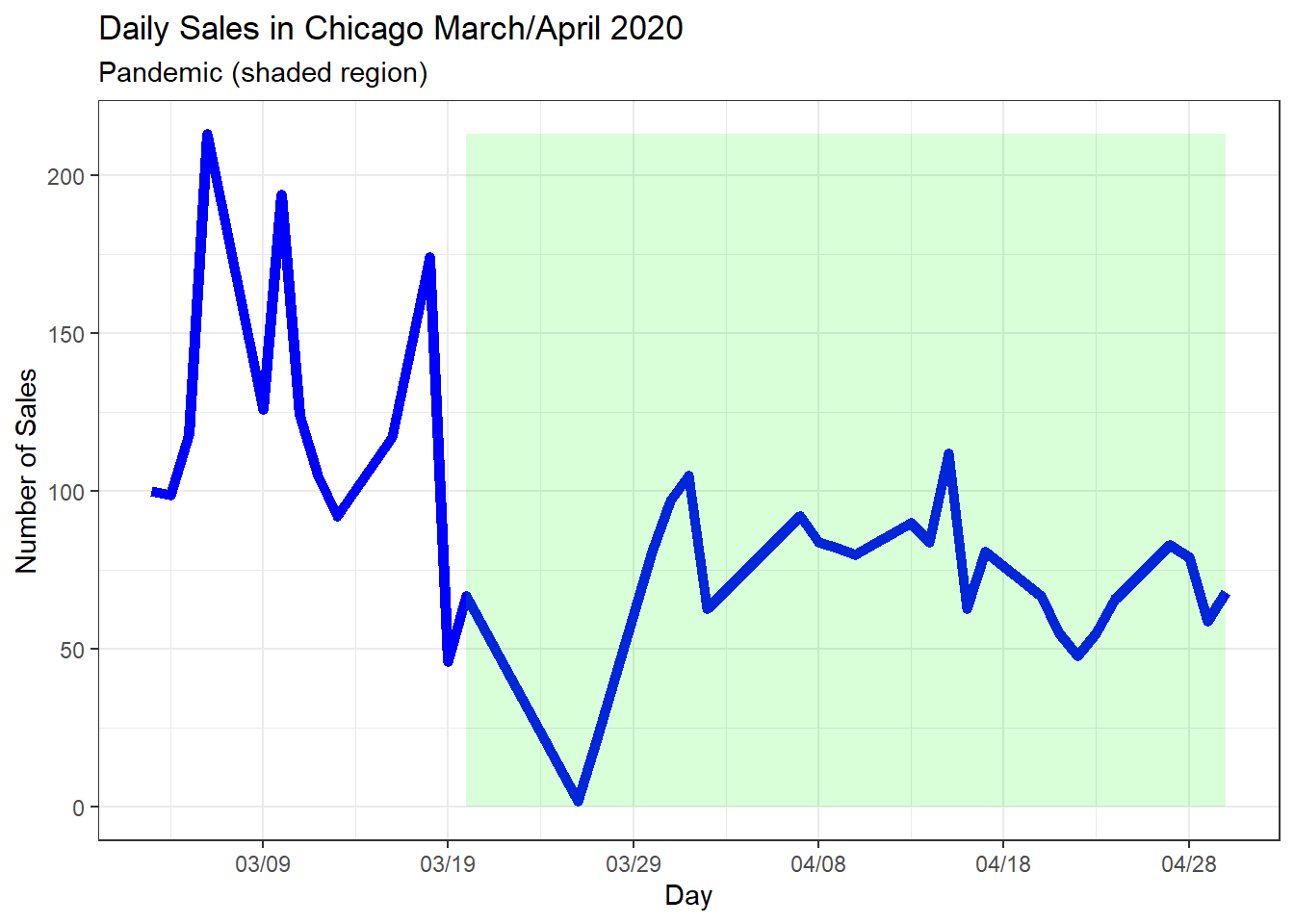This assignment is ungraded. I encourage you to review the problems to see if (1) you know how to do them or (2) if you know how to google how to do it. If either path forward escapes you, I suggest that you complete this assignment.
Part 1
Download Cook County Assessor’s Residential Modeling Characteristics (Chicago). Load this into R using read_csv. Either set your file directory using a R project or create a variable with the path of the folder the file is located in. Do not use absolute paths!
Note you can also use urls in read_csv directly.
library(tidyverse)
if(str_detect(getwd(), 'content')){
file_loc <- '../../../static/data/'
} else {
file_loc <- 'static/data/'
}
ccao <- read_csv(str_glue(file_loc,
'ccao_chars.zip'))Part 2
How many single family homes are included in the data? Out of all the residential properties, what is the most common class? Hint: You may have to look up appropriate Property Classes.
#https://prodassets.cookcountyassessor.com/s3fs-public/form_documents/classcode.pdf
ccao %>% filter(`Property Class` %in% c(202, 203, 204, 205, 206, 207, 208, 209, 210, 234, 278)) %>%
nrow()## [1] 289388ccao %>% count(`Property Class`) %>% slice_max(n, n=1) #299 is condos## # A tibble: 1 × 2
## `Property Class` n
## <dbl> <int>
## 1 299 236813Part 3
Using lubridate, calculate some information on sales:
- Number of sales in any January
- Number of sales in 2020
- Number of sales on January 2020
- Number of sales on your birthday (or favorite day)
- Number of sales on Wednesday (or your favorite day of the week)
library(lubridate)
ccao %>% select(`Sale Date`)## # A tibble: 678,656 × 1
## `Sale Date`
## <chr>
## 1 <NA>
## 2 <NA>
## 3 <NA>
## 4 <NA>
## 5 <NA>
## 6 <NA>
## 7 <NA>
## 8 <NA>
## 9 <NA>
## 10 <NA>
## # ℹ 678,646 more rowsccao <- ccao %>% mutate(sdate = mdy_hms(`Sale Date`))
ccao %>% filter(month(sdate) == 1) %>% nrow()## [1] 6591ccao %>% filter(year(sdate) == 2020) %>% nrow()## [1] 24701ccao %>% filter(floor_date(sdate, 'month') == ymd('2020-01-01')) %>% nrow()## [1] 1813ccao %>% filter(day(sdate) == 23 & month(sdate) == 6) %>% nrow()## [1] 67ccao %>%
filter(wday(sdate, label = TRUE) == 'Wed') %>% nrow()## [1] 15540Part 4
Using ggplot2, make the following plots:
- Average sale price by number of bedrooms. Use class 203 only and only include values with at least 1000 sales.
library(scales)
graph_data <- ccao %>% filter(`Property Class` == 203) %>%
group_by(Bedrooms) %>%
summarize(avg_sp = mean(`Sale Price`, na.rm=T),
count = n()) %>%
filter(count >= 1000)
ggplot(graph_data, aes(x=Bedrooms, y=avg_sp)) +
geom_bar(stat='identity') +
scale_y_continuous(labels=dollar) +
theme_bw() +
labs(y='Average Sale Price', title='Average Sale Price by Bedrooms')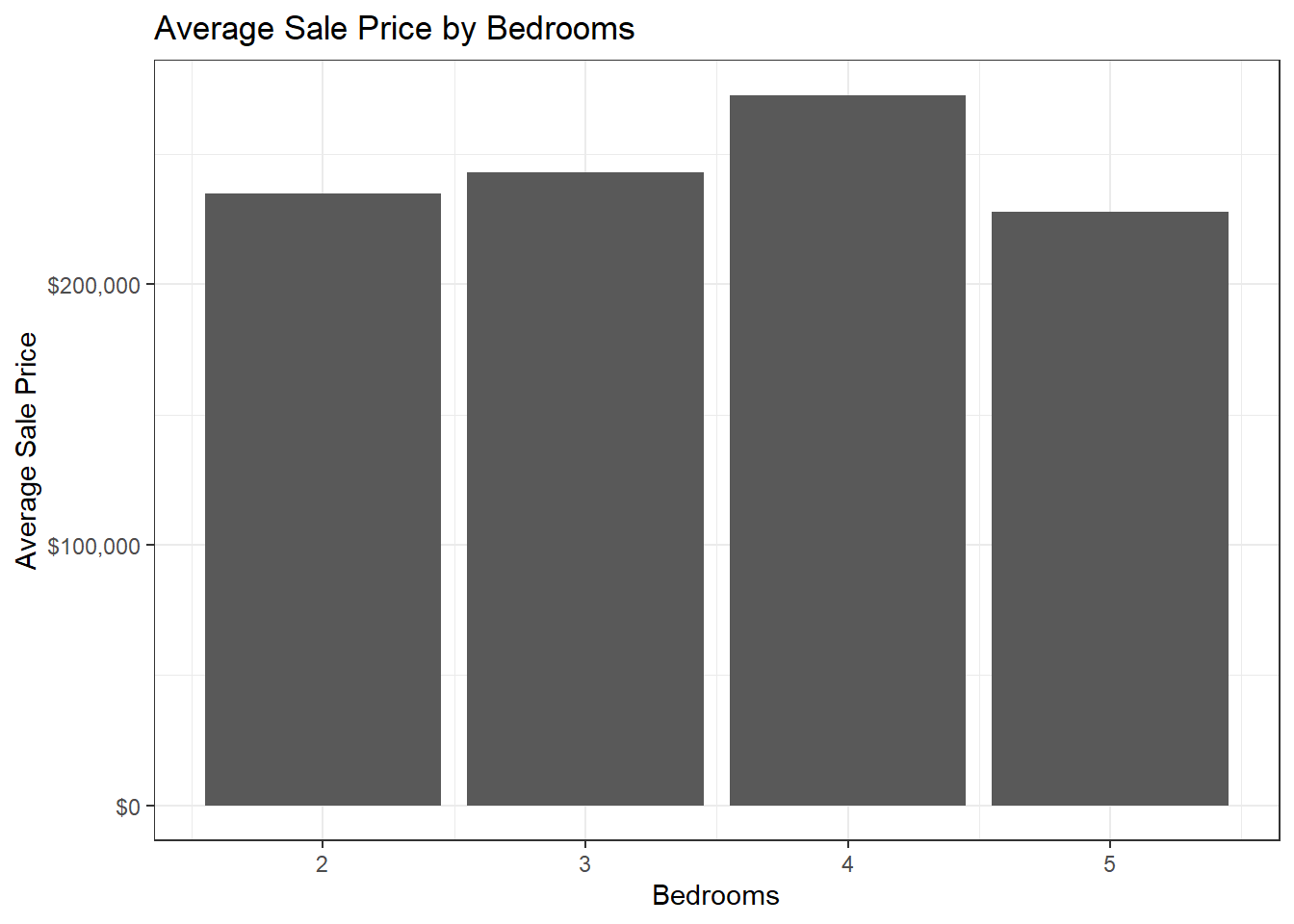
- Sales over time. First, show 2018 to present.
graph_data2 <- ccao %>% filter(!is.na(sdate)) %>%
group_by(sdate = floor_date(sdate, 'week')) %>%
summarize(count = n())
ggplot(graph_data2, aes(x=sdate, y=count)) +
geom_line(stat='identity') +
theme_bw() +
labs(x='Week', y='Number of Sales', title='Weekly Sales in Chicago')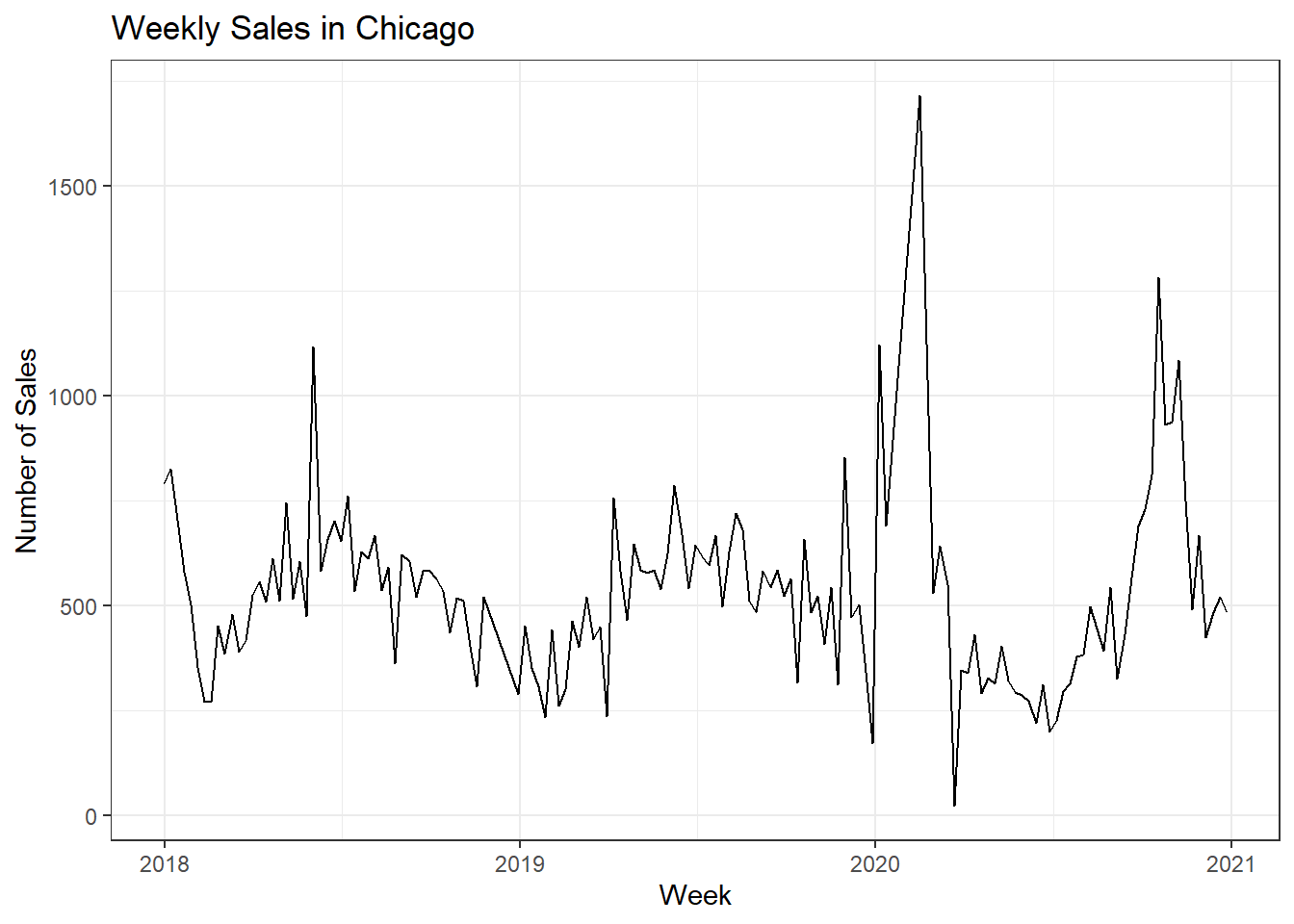
- March and April 2020 sales. Then, use
scale_x_date(orscale_x_datetimeif appropriate) on the x-axis to set the date breaks 10 days apart and date labels as month/day of month (e.g. 3/9). Shade in the region of the graph after the pandemic began.
graph_data3 <- ccao %>% filter(!is.na(sdate)) %>%
filter(between(ymd(sdate), ymd('2020-03-01'), ymd('2020-04-30'))) %>% #a more natural way to do this
group_by(sdate = ymd(floor_date(sdate, 'day'))) %>% #using dates is easier instead of datetimes sometimes
summarize(count = n())
ggplot(graph_data3, aes(x=sdate, y=count)) +
geom_line(stat='identity', color='blue', size=2) +
scale_x_date(date_breaks='10 days', date_labels = '%m/%d') +
geom_rect(fill='green', alpha=0.005, aes(xmin=ymd('2020-03-20'), xmax=ymd('2020-04-30'), ymin=0, ymax=max(graph_data3$count))) +
theme_bw() +
labs(x='Day', y='Number of Sales', title='Daily Sales in Chicago March/April 2020', subtitle='Pandemic (shaded region)')